Zwave network tools¶
Graphic neighborhood network¶
- You can refresh graphic by button
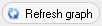
- You can move nodes and arrange it for better links view, but not function to save position for the moment.
Representation of the node according to the initialisation state.¶
| Node awake | Init state | node sleeping |
|---|---|---|
 |
Uninitialized |  |
 |
Initialized - not known |  |
 |
In progress - Devices initializing |  |
 |
In progress - Linked to controller |  |
 |
In progress - Can receive messages |  |
 |
In progress - Can receive messages (Not linked) Means that node probably sleeping during init process, at his wake-up initialization will be completed. |  |
 |
Completed |  |
 |
Out of operation (failed) |  |
Network statistic and tests¶
Tree actions possible :
- Get information about network statistic.
- Start a healing process with reroute all node (node byn node).
- Send test message for all node awake (not sleeping node) - Enter number of send test message per node.
Node statistic and tests¶
two actions possible :
- Get information about a node statistic - Enter node number and click button refresh.
- Send test message for all node awake (not sleeping node) - Enter number of send test message per node.
Note
To heal a specific node use button on columm “Action” of nodes table .
Device test messages¶
You can send test message to all active nodes, or just one. Enter node number, number of message and click button “Send test messages”. Results are display in “Node statistic” section for both case.





